
Victorian Climbing Club
powered by TidyHQDigital Membership Card
Digital Membership Card
How to download your membership card
You can download a digital VCC membership card to use in Apple Wallet or Google Pay. Download from the Memberships tab from the Contact Profile in the VCC Member's Portal.
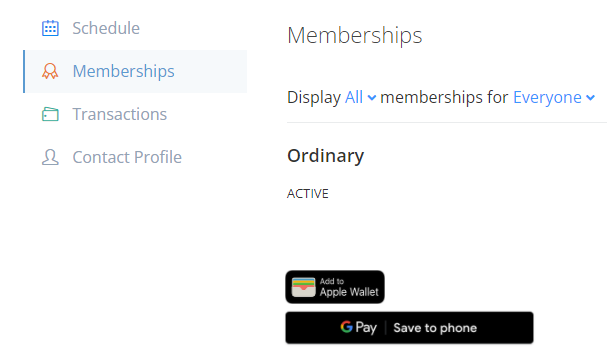
Tech tips:
- Log into the portal from your phone to download the membership card directly to Apple Wallet or Google Pay.
- Use Safari on iPhones to access the portal and download Apple Wallet. The icon will not be available for download if you are using a different browser, such as Google.
Using your membership card
The card has two 'pages' - see my card below as an example. Display the membership status and expiry date by selecting the 'Details' button at the bottom of the card or the three dots in the top right, depending on the phone.

Updating your membership card
The membership status and expiry date updates when you renew your membership. You need to add an updated digital card into Apple Wallet or Google Pay. So, after renewing, follow the steps to download a new card. Contact membership@vicclimb.org.au with any problems.
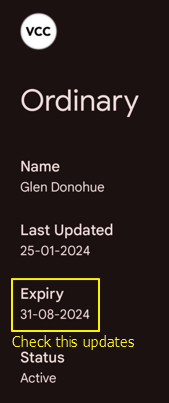
Other ways to prove membership
You can also use the receipt of payment as evidence of membership. The receipt is issued by email at the time of payment and membership is valid for 12 months from the paid date.
