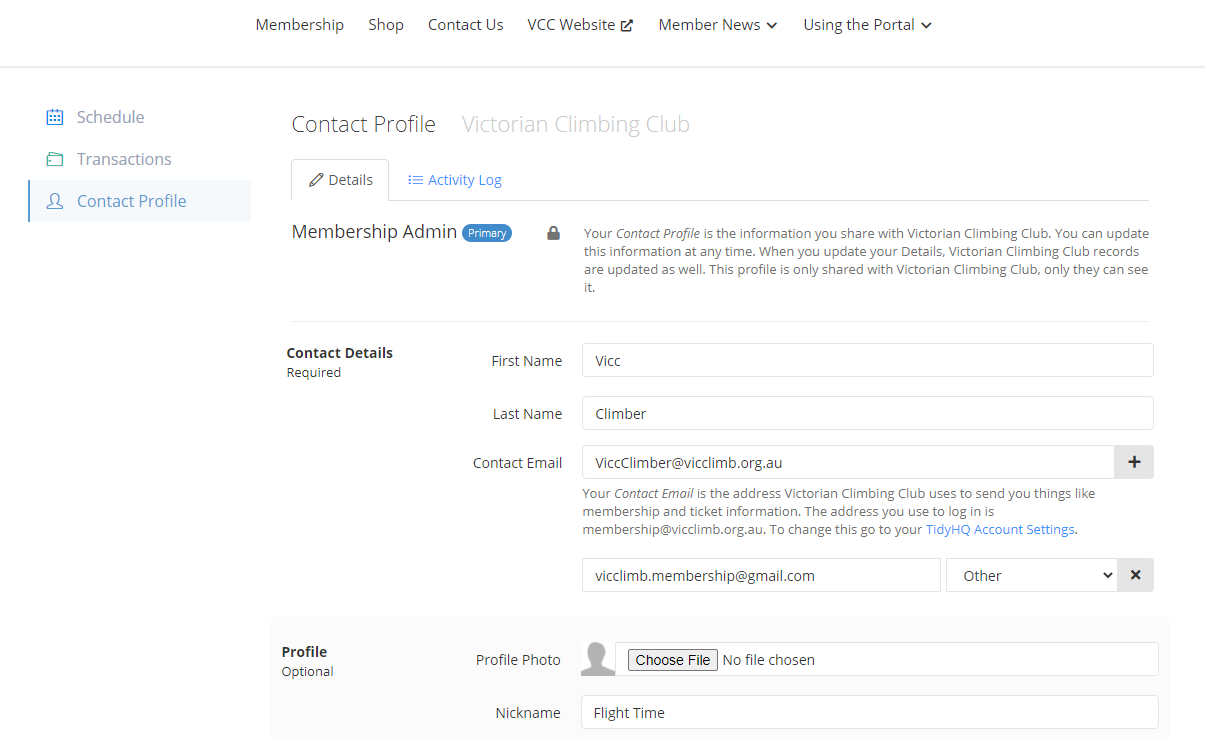Victorian Climbing Club
powered by TidyHQNavigating The Portal
Navigating The Portal
The VCC Members Portal allows members to:
- View and update their contact information
- See when their membership is due
- Renew their membership online.
Contact Profile
The Contact Profile is the information you have provided to the club during registration. The minimum information required by the club is:
- First Name
- Last Name
- Contact Email
- Address
We also ask for your mobile phone number during registration but this is optional. You can update and save your profile information using the portal.
The profile has other optional information, such as nickname and social media links. Please do not provide any additional information to your profile. In the future, we will ask members attending club trips to provide emergency contacts and mobile phone number. But for now, we only want the minimum required by the club.
Transactions
The Transactions will show your current membership and allow you to renew online.
Schedule
This tab is currently not used. In the future, the Schedule will show club events you have registered for.
Digital Membership Card
You can download a digital VCC membership card from the portal to use in Apple Wallet or Google Pay. Download from the Memberships tab from the Contract Profile in the VCC Member's Portal.
Sample Contact Profile